重大好消息
Veo 2 登陆Google AI Studio了
意味着大家可以免费白嫖了
Veo 2 可根据文本提示生成高质量、时长为 8 秒的视频,风格多样。
支持
- Text-to-Video (T2V):根据详细的文本描述生成动态视频,支持多种视觉风格和摄像机控制。
- Image-to-Video (I2V):从静态图像生成视频,支持搭配文本提示增强动作与风格表现。
在Google AI Studio中你可以测试提示,调整宽高比和持续时间等参数,然后立即查看生成的视频,供开发者调试测试!
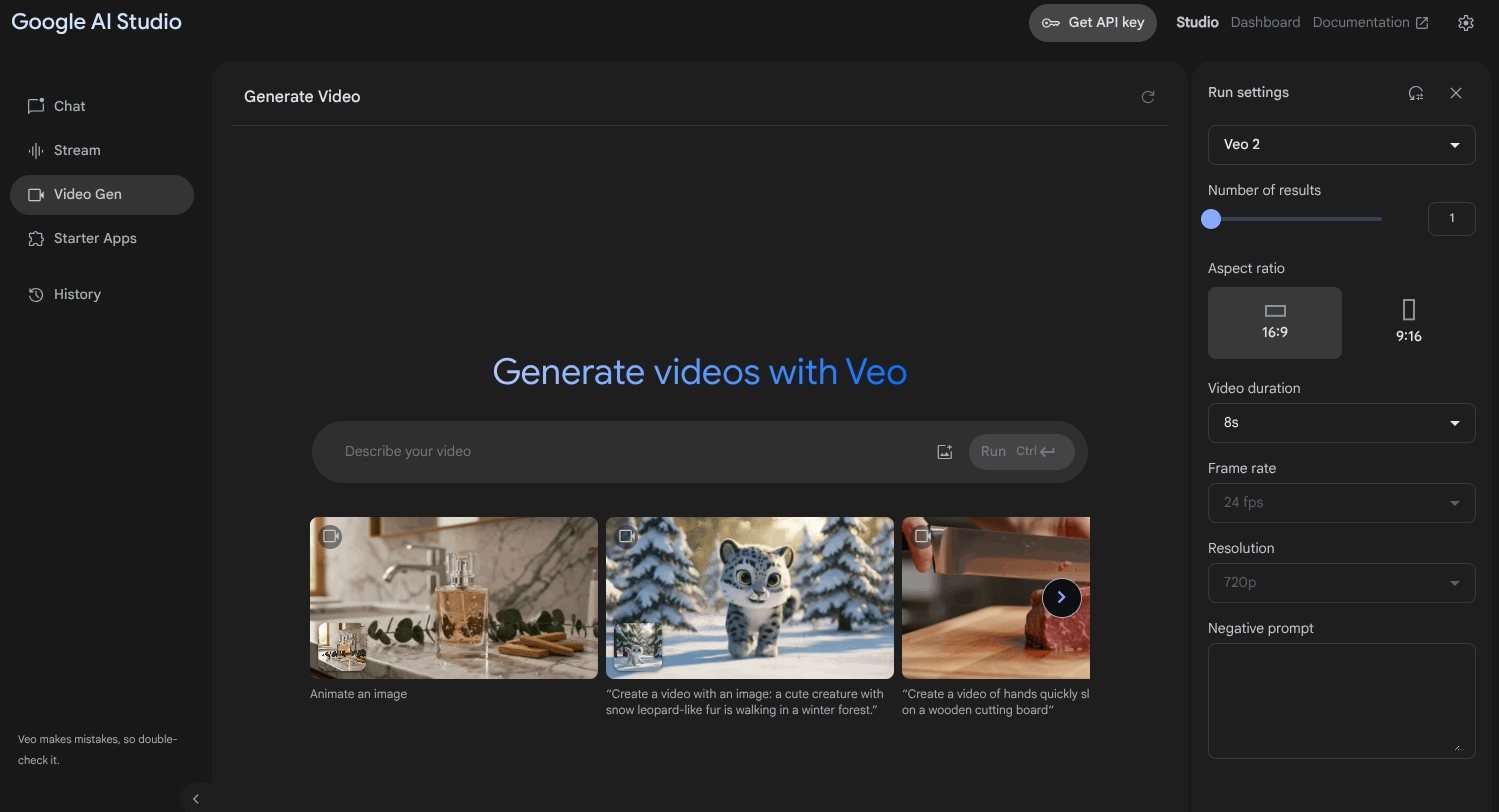
同时 Gemini Advanced 订阅用户也可以使用 Veo 2了官方展示了多个创意视频案例,包括将文字变成果冻、海绵、网球材质、泳池漂浮物等效果。
提示词:“Turn the word "GEMINI" into bright blue jello 3D text jumping up and down in a kitchen on a circular jello dish.”
“把‘GEMINI’变成明亮蓝色的果冻状 3D 文字,在厨房里一个圆形果冻盘上跳动。”
提示词:“Turn my name “Steve" into a sudsy sponge with each letter bouncing on top of car with water and a lot of bubbles.”
“把我的名字‘Steve’变成带泡泡的海绵,每个字母在一辆汽车上跳动,伴随着大量水和泡泡。”
提示词:“Form the word "APRIL" using tennis ball textures, sitting on a tennis ball court, amongst rolling tennis balls, close-up.”
“用网球材质拼出‘APRIL’,放在网球场上,周围有滚动的网球,特写镜头。”
提示词:“Form the word "NICOLE" using bright colored animal pool floaties in a swimming pool, overhead shot.”
“用明亮彩色的动物泳池漂浮物拼出‘NICOLE’,放在游泳池中,俯拍视角。”
Google还给出了Prompt 编写建议
Veo 2 的视频生成效果很大程度上取决于 Prompt 的设计质量。Google 官方强调:越清晰、越具体、越视觉化的 Prompt,生成的视频质量越高。
为了获得高质量视频,提示词应该强调以下几个维度:
主体(Subject)
- 明确视频的主要对象:比如人物、动物、产品等。
动作(Action)
- 描述主体在干什么:移动?旋转?站着不动?
场景/环境(Setting)
- 视频发生的地点或背景:比如森林、城市街道、海边、厨房等。
摄像机角度/运动(Camera Angle/Movement)
- 是静态镜头、近景、远景?有无平移、推拉、跟随?
光影(Lighting)
- 光线是柔和的、自然的、夜晚的、霓虹灯下?
风格/情绪(Style/Mood)
- 整体氛围:比如高雅、科幻、自然主义、暗黑风等。
📌 Prompt 进阶构造结构
``` [镜头类型] + [主体描述] + [动作] + [场景] + [光线] + [风格]
```
🎬 示例 Prompt(由简单到高级)
示例 1:太简单(❌ 不推荐)
``` "A perfume bottle."
```
结果可能会非常随机、不精准。
示例 2:基础版(✔️ 还可以)
``` "A glass perfume bottle on a marble surface."
```
开始有基础环境和物体,但仍缺乏动作与风格。
示例 3:推荐格式(✅ 高质量 Prompt)
``` "A close-up shot of a modern, faceted crystal perfume bottle with rose gold accents, resting on polished white marble. Soft, diffused light highlights the bottle's angles, creating a subtle shimmer, as a delicate hand gently touches the top of the bottle. A single drop of perfume rolls slowly down the side. Elegant and luxurious aesthetic."
```
📌 关键词结构提取:
- 镜头:close-up shot
- 主体:faceted crystal perfume bottle with rose gold accents
- 动作:hand touches, drop rolls
- 环境:polished white marble
- 光线:soft, diffused light
- 风格:elegant and luxurious
🧪 更多风格化 Prompt 示例
🌿 自然风
``` "A wide-angle shot of a young woman walking barefoot through a misty forest at dawn. The light is soft and golden, filtering through the tall trees. She wears a flowing white dress, and leaves gently fall around her as she walks. Calm, ethereal, dreamlike mood."
```
🤖 科幻风
``` "A futuristic city skyline at night with neon lights reflecting off wet pavement. A drone flies through narrow alleys between towering skyscrapers. Cinematic, cyberpunk aesthetic with high contrast lighting and glowing blue highlights."
```
🐈 宠物风
``` "A panning wide shot of a calico kitten sleeping in the sunshine on a wooden windowsill. Dust particles float in the air. Warm, peaceful, cozy mood."
```
💡 提示技巧(来自官方建议)
- 迭代很重要:先写出基础 Prompt,不断微调场景、动作、光线等参数。
- 加时间序列词:如“first… then…” 可以引导镜头变化。
- 使用镜头术语:如“dolly left”, “zoom in”, “tracking shot”,能更准确控制视角。
- 考虑纵深与构图:描述画面层次,如前景、中景、背景。
官方详细提示词指南:https://ai.google.dev/gemini-api/docs/video?hl=zh-cn
示例 1:Veo 2 提示 - 香水产品展示
假设你想制作一个展示新款香水瓶的视频。你可以按照以下方法创建详细的提示:
- Basic Prompt: "Perfume bottle." (Too vague, will produce unpredictable results)
基本提示: “ 香水瓶。 ”(太模糊,会产生不可预测的结果) - Improved Prompt: "A glass perfume bottle on a marble surface." (Better, but still lacking)
改进后的提示: “ 大理石表面上的玻璃香水瓶。 ”(更好,但仍然不足) Effective Prompt: "A close-up shot of a modern, faceted crystal perfume bottle with rose gold accents, resting on polished white marble. Soft, diffused light highlights the bottle's angles, creating a subtle shimmer, as a delicate hand gently touches the top of the bottle. A single drop of perfume rolls slowly down the side. Elegant and luxurious aesthetic."
有效提示 :“ 一张特写照片,一个现代风格的多面水晶香水瓶,饰以玫瑰金点缀,置于抛光的白色大理石上。柔和的漫射光凸显了瓶子的棱角,散发出微妙的光泽,仿佛一只纤细的手轻轻触碰瓶口。一滴香水缓缓滚落。优雅奢华的美感。
This works by detailing the Subject [faceted crystal bottle, rose gold accents, marble surface], Action [drops rolls down the side], Lighting [soft,diffused light], Camera Angle [close-up shot], and Style [elegant, luxurious]
这是通过详细描述主题 [多面水晶瓶,玫瑰金装饰,大理石表面], 动作 [水滴从侧面滚落], 灯光 [柔和,漫射光], 摄像机角度 [特写镜头]和风格 [优雅,奢华]来实现的。
示例 2:使用图像到视频功能变得更加精确。
使用“图片转视频”功能,展示符合您风格和审美的现有产品。上传现有图片或使用 Imagen 创建一张:

Prompt:
Create a luxurious promotional video showcasing a perfume bottle. Begin with a tight close-up dolly left shot, focusing on the faceted cap of a clear glass perfume bottle filled with amber liquid. Water droplets subtly cling to the glass. The bottle rests on a clean, white marble bathroom countertop. Soft, natural light streams in from a window in the background, illuminating the scene. Eucalyptus leaves and natural wood fragrance diffuser sticks are subtly arranged around the bottle. The overall mood is elegant, fresh, and sophisticated.
制作一段奢华的香水瓶宣传视频。首先,用推拉车向左拍摄一个特写镜头,聚焦于一个透明玻璃香水瓶的多面瓶盖,瓶中盛满了琥珀色的液体。水滴静静地附着在玻璃上。瓶子放在干净的白色大理石浴室台面上。柔和的自然光从背景中的窗户射进来,照亮了整个场景。桉树叶和天然木质香薰棒巧妙地环绕在瓶子周围。整体氛围优雅、清新、精致。
Veo 2 的应用案例
AlphaWave 帮助时尚和零售品牌利用人工智能 (AI) 扩大内容制作规模。其核心工具 AlphaFrame 可自动创建高性能营销视频,解决了快速且经济高效地为产品发布和促销活动制作引人入胜、注重转化的内容的难题。
通过集成 Veo 2, AlphaWave 现在可以在几分钟内通过简单的文本提示或现有的静态资源(例如产品图片)生成精美的、与品牌一致的视频。这使他们的客户能够快速测试广告变体,将静态产品目录转换为动态内容,并使资源有限的品牌能够获得高质量的视频制作,最终提高其敏捷性和竞争力。
在下面的示例中,AlphaWave 将静态的 Pixel 产品图像转换为动态营销视频。
Trakt 工作室创意自动化平台
Trakto 利用其创意自动化平台,帮助团队扩大高质量营销资产的创作规模。为了加速视频制作,其 AI 驱动的 Trakto Director 功能可将简单的提示转化为完整、可编辑的广告。
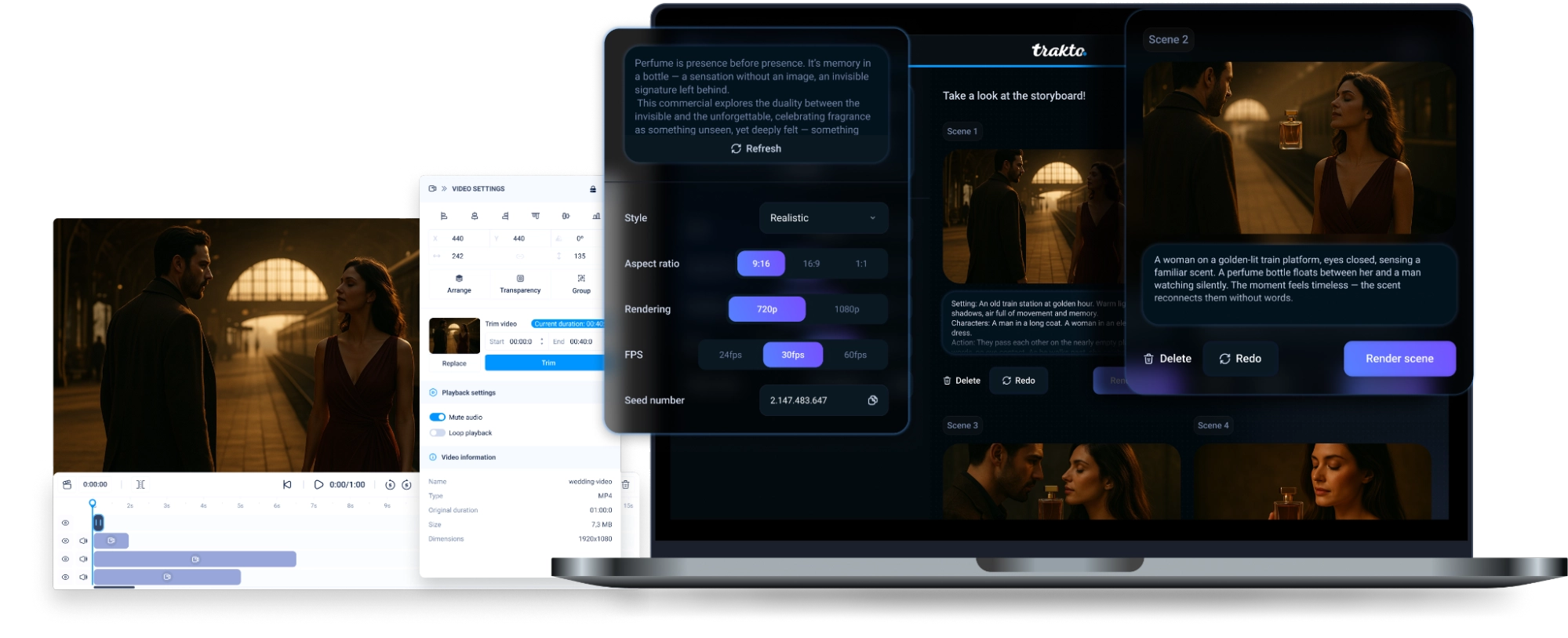
Gemini Flash 编写场景脚本,Imagen 创建故事板视觉效果后,Veo 2 生成最终视频。对于 Trakto 而言,Veo 2 至关重要,它提供了时间一致性、创意理解、格式灵活性和精美输出,能够快速将创意转化为高质量、适应性强的视频内容,从而显著简化了从概念到可用于宣传的资产的流程。
如何使用:
- Google AI Studio(免费试用入口)
- 适合体验和测试
- 你可以在这个平台上免费尝试写 prompt、调参数,看看 Veo 2 生成的视频效果。
- 适合创作者、开发者了解功能和效果。
入口:Google AI Studio
(注意:可能需要登录 Google 账号并加入相关计划)
- Gemini API(付费集成)
- 适合需要将 Veo 2 功能集成到产品或流程中的开发者。
- 使用 Gemini API 生成视频是 按调用计费 的。
- 具体价格目前需参考 Google Cloud 的定价或 Gemini API 文档。
``` 使用 Google AI Studio 熟悉 Veo 2 的潜力。当您准备好将 Veo 2 的强大功能直接集成到您自己的应用程序和工作流程中时,就可以利用 Gemini API。
import time from google import genai from google.genai import types
client = genai.Client()
operation = client.models.generatevideos(
model="veo-2.0-generate-001",
prompt="Panning wide shot of a calico kitten sleeping in the sunshine",
config=types.GenerateVideosConfig(
persongeneration="allowadult",
aspectratio="16:9",
),
)
while not operation.done: time.sleep(20) operation = client.operations.get(operation)
for n, generatedvideo in enumerate(operation.response.generatedvideos): client.files.download(file=generatedvideo.video) generatedvideo.video.save(f"video{n}.mp4") # save the video
```
探索 Gemini Cookbook 中的 Colab Notebook : 从代码示例开始,并找到一些在 Gemini API 中使用 Veo 的实用示例和方法
阅读 API 文档 : 查找详细的 API 参考和指南